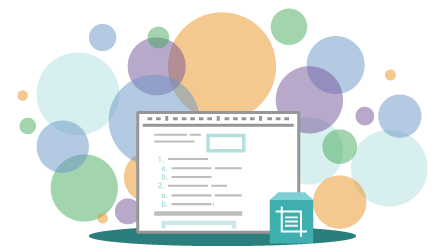Fast and secure large file transfer solution
Saynap Uploader is a next-generation file transfer solution based on HTML5. It features a user-friendly interface and unlimited file transfer capabilities in a non-ActiveX environment, adhering to web standards and accessibility for a convenient and secure file upload experience in any environment
Key Features
Safety and convenience of file transfer at the same time!

Unlimited uploads and support multiple file transfers
Upload and download multiple files simultaneously without restrictions on file size or number, making file transfer easy and fast
✔ Unlimited file size and number
✔ Support resuming uploads
✔ Multi-download and compressed download
Perfect integration of the Synap Document Viewer and Editor!
Users can instantly check the file content and edit the document to be uploaded before attaching it
✔ Viewer : Provides previews for documents, images, and compressed files.
✔ Editor (coming soon): Allows direct modifications of uploaded files within the editor and immediate attachment.
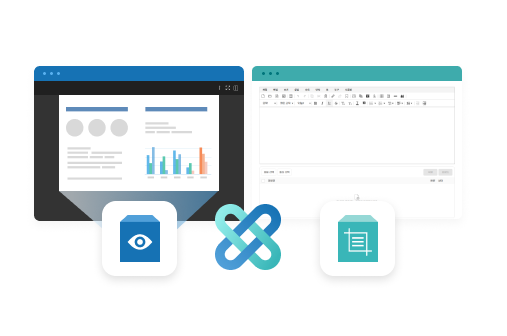
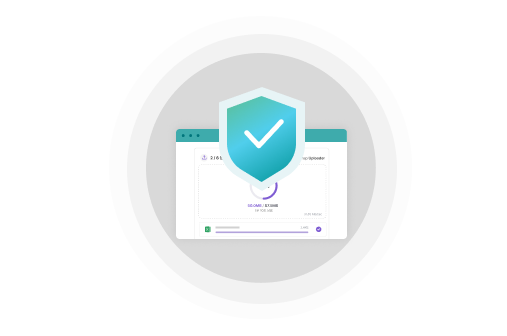
Strong security for file safety
Provides SSL encryption and various security features to enhance the safety of data transmission
✔ All data is encrypted and safely transmitted with SSL security support
✔ Offers file integrity verification and detection of file extension tampering
✔ File extension filtering: Provides an option to limit the types of uploaded files
User-friendly interface
With an intuitive UI, anyone can easily use it, and it supports various skin colors to match business branding
✔ Support Drag and drop
✔ Visual event notifications for each stage of transfer
✔ Support various customizable skin colors
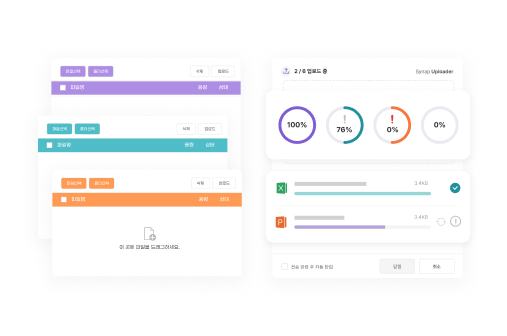
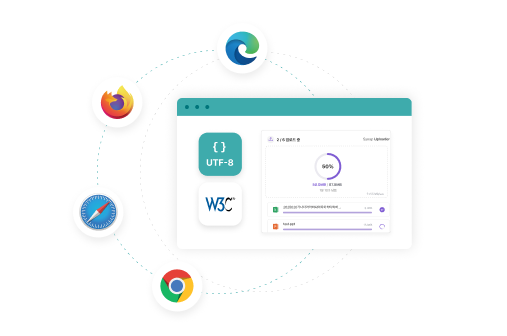
Compliance with web standards and support various environments
It is compatible with various web environments, allowing smooth file uploads anytime, and on any platform
✔ Compliance with RFC1867 standards for reliable file handling on the web
✔ UTF-8 support for processing multiple languages
✔ Cross browsing (Chrome, Edge, Safari, FireFox)
Functionality
Everything about file transfer! With the Synap Uploader!
File Transfe
· Unlimited transfer of file size and number
· Option for upload size and quantity limits
· Resuming uploads
· Multi-download and compressed download
· Support for split uploads
Security Features
· Support SSL security environment
· File extension filtering
· File integrity verification
· Detect file extension tampering
· Limit exposure of configuration info.
User Interface
· Support Drag & drop
· File sorting for transfers
·Support Context menu
· Bulletin board editing mode
· Various skin colors
Image Processing
· Image compression and resizing
· Watermark (text) insertion
· Image preview
· Various image formats
(jpg, png, webp, bmp)
Support Various Environments
· UTF-8 support
· Compliance with RFC1867 standards
· JSP and .Net environments
· Windows, Linux, Mac OS
· Cross-browsing
· Integration with Synap Viewer and Editor
· Support corporate customization
Other Convenience Features
· Event handlers for each stage
· Mouse double-click settings
· Bandwidth limiting
· Preview for zip files
Field of Use
Anywhere you need to upload large files! Easily!
Public Institutions
– Civil complaint system
– Public info. portals
– Internal work systems
– E.Procurement systems, etc.
Enterprise
– Groupware
– E.Payment system
– Intranets
– KMS, etc.
Educational Institutions
– LMS
– Online education platforms
– Institutional portals, etc.
Websites
– Community boards
– SNS
– E commerce platforms, etc.
Specification
|
Supported browers |
•Chrome 80 and above •Edge 80 and above •Firefox 76 and above •Safari 15 and above |
|
Supported mobiles |
•Android 8.0 and above •iOS 14.0 and above |
|
Supported OS |
•Windows 2003 and above •Linux |
|
Supported languages |
•.NET Framework 3.5+ •JDK 1.8+ |